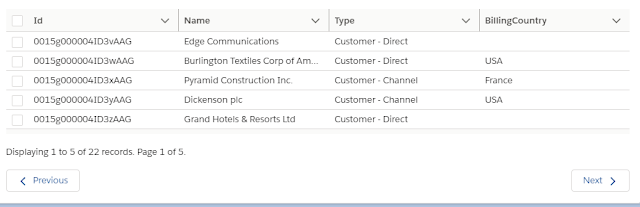Understanding Modals/Dialog Windows in Web Pages
Modals, also known as modal windows or lightboxes, are essential components in web design that create a focused experience for users. A modal window disables the main window while keeping it visible, acting as a child window in front of it. This approach allows users to complete specific tasks without needing to display all the information on the main screen. While these messages aren't strictly locked, users can click outside the modal to dismiss it. Let's Code Together! In this section, we will create a simple generic modal component using Lightning Web Components (LWC). 1. HTML Template: genericModal.html < template > < template if:true = {showModal} > < section role = "dialog" tabindex = "-1" aria-labelledby = "modal-heading-01" aria-modal = "true" aria-describedby = "modal-content-id-1" class = "slds-modal slds-fade-in-open" > < div class = "...