Utilizing a Generic Pagination Class in Lightning Web Components - Part 1
Understanding Pagination: Purpose and Implementation
What is the Purpose of Pagination?
Pagination, also known as paging, is a crucial technique used in web applications to enhance user experience. It involves dividing the content of a website or document into discrete pages. This process is essential for efficiently managing large sets of data, as it allows for the display of information across multiple pages within a single web interface.
Pagination serves several key purposes:
- Improved Navigation: Users can easily navigate through content without being overwhelmed by a single long list.
- Enhanced Performance: By loading only a subset of data at a time, pagination helps to improve load times and overall performance.
- Better User Experience: With clear page navigation, users can find and access the information they need quickly and efficiently.
Pagination can be implemented either client-side or server-side, depending on the specific needs of the application.
Let's Code Together!
In this section, we will create a simple generic pagination component using Lightning Web Components (LWC).
1. HTML Template: genericPagination.html
2. JavaScript Controller: genericPagination.js
3. Metadata Configuration: genericPagination.js-meta.xml
Conclusion
Pagination is a vital feature in web applications that improves usability and performance by breaking down large data sets into manageable portions. By following the coding example above, you can create a simple pagination component to integrate into your Lightning web applications, enhancing the user experience significantly. Happy coding!
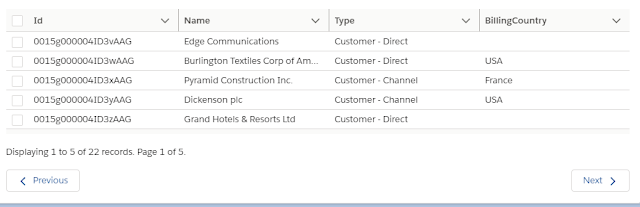

Is this server side pagination? If so could you also post the apex class?
ReplyDeletethank you.
public with sharing class OpportunityController {
Delete@AuraEnabled(cacheable=true)
public static List getOpportunities() {
return [SELECT Id, StageName, CloseDate, Amount, Type FROM Opportunity];
}
}